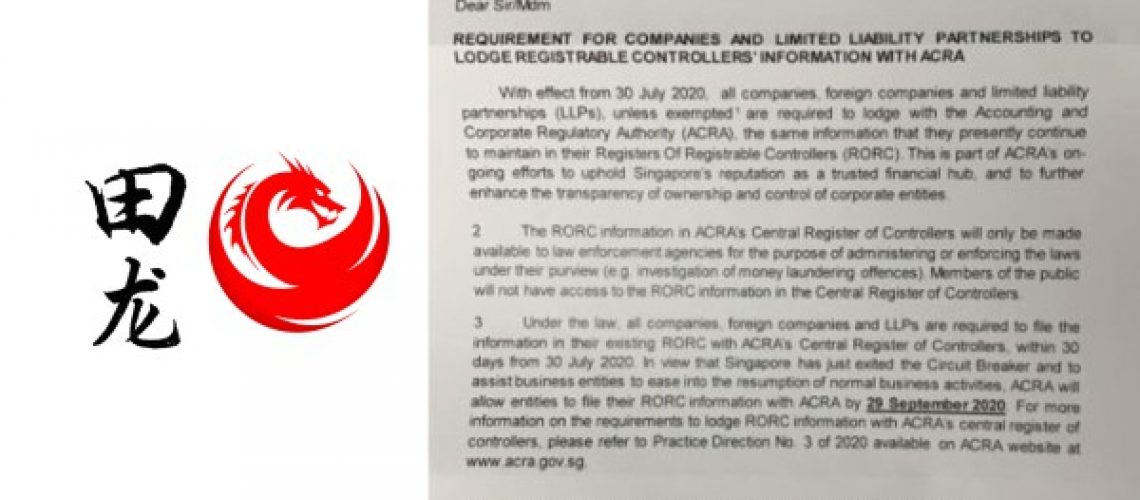Many of you should have received a letter from Accounting and Corporate & Regulatory Authority (ACRA) by now regarding the need to lodge registrable controllers within 30 days from 30 July 2020.
In view that Singapore has just exited the Circuit Breaker, ACRA has extended the deadline to 29 September 2020.
In this post, you will learn how to lodge registrable controllers’ information with ACRA.
Before we get started, let’s first define controllers.
Who are controllers?
A Controller is defined as an individual or a legal entity that has a “significant interest” in or “significant control” over the company.
In respect to “significant interest”, it means the controller has interest over the share capital or profits of the company as follows:
- Exercise or right to exercise options resulting in more than 25% of the shares;
- Interest through close-relationship in more than 25% of the shares;
- Shares with more than 25% of total voting power in the company; or
- Right to share in more than 25% of the capital or profits of the company.
Whereas for “significant control”, the controller:
- Right to appoint or remove directors who hold a majority (more than 50%) of the voting rights at a directors’ meeting;
- Holds more than 25% of the rights to vote on matters that are to be decided upon by a vote of the members of the company; or
- Exercise or right to exercise significant influence or control over the company.
For more information about Register of Registrable Controllers definition, please refer to the ACRA website here.
Now that you know the definition of controllers, read on to find out how to lodge register of registrable controllers.
Lodging Register of Registrable Controllers with ACRA
Step 1
Go to https://www.bizfile.gov.sg/
Step 2
Login with your CorpPass.
If you don’t have a CorpPass, you can create one if you are the registered officer.
Click here to create your CorpPass.
Step 3
Under eServices, click on others, and click on Update Register of Registrable Controller.
View screenshot as follows:
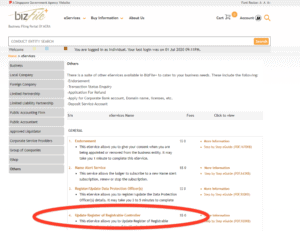
Step 4
Choose Individual Upload, fill in your UEN, and click on Next.
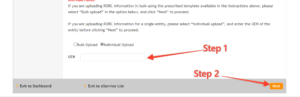
Step 5
Click on Add Registrable Controller.
After which, choose whether is the controller an individual or a corporate.
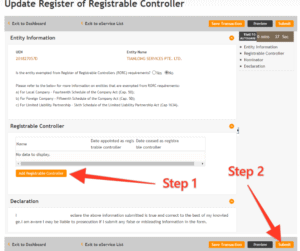
Make sure you have the following information:
For controllers who are individuals:
Full name;
Aliases, if any;
Residential address;
Nationality;
Identity card number or passport number;
Date of birth;
Date of becoming a controller; and
Date of cessation as a controller, if applicable.
For controllers that are corporate entities:
Name;
Unique entity number, if any;
Address of registered office;
Legal form of the corporate controller, if applicable;
Jurisdiction where the corporate controller is formed of incorporated and under which law, if applicable;
Name of authority in which the corporate controller is formed or incorporated, if applicable;
Identification number or registration number issued to the corporate controller when it was formed or incorporated, if applicable;
Date of becoming a controller; and
Date of cessation as a controller, if applicable.
Once done, click on Next.
Step 6
Review all the information in this page to make sure it is accurate.
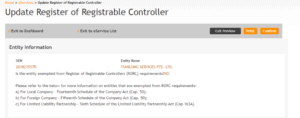
Step 7
Once you reach this page after click on Submit, it means you have successfully lodge the register of registrable controllers in ACRA.
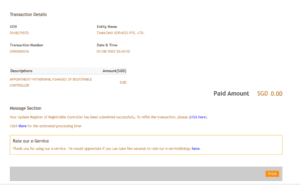
Congratulations! You have successfully lodged with ACRA.
Grand total fees paid is: $0
Hope this post serves you well.
Feel free to reach out to us if you have any questions on maintaining corporate secretary or in need to outsource your accounts.